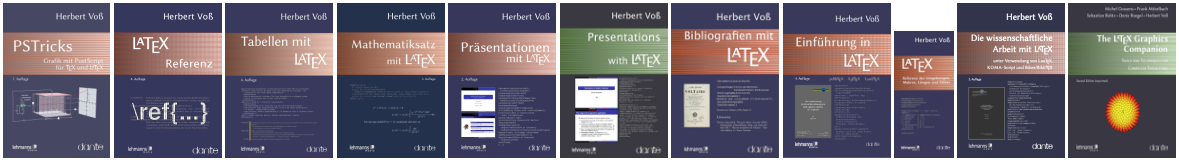"Die wissenschaftliche Arbeit mit LaTeX"/"Scientific writing with LaTeX"
Kapitel/Chapter 11
11.9.5
Doppelseitige Abbildung mit gleicher Texthöhe
\documentclass[paper=a4,twoside,usegeometry]{scrartcl}
\usepackage{hvfloat}
\usepackage{xcolor}
\usepackage{libertinus}
\usepackage[showframe]{geometry}
\usepackage[english]{babel}
\usepackage{listings}
\lstset{%
language=[LaTeX]TeX,%
showstringspaces=false,%
tabsize=5,%
backgroundcolor=\color{black!15},
% frame={tb},%
lineskip=-1pt,%
extendedchars=true,%
basicstyle={\small\ttfamily},%
numbers=left,%
stepnumber=1,%
numberstyle=\tiny,%
xleftmargin=2em,%
breaklines=true,
}
\graphicspath{{/var/www/html/pkks/wiss-exa/images/}}
\usepackage{blindtext}
\begin{document}
\section{Doublepage image with text}
\Blindtext
\begin{lstlisting}
\hvFloat[doublePage]{figure}{{%
\includegraphics[doublefullPage]{felsen-wasser-small}}
{A caption under the right part of the doublepage image}
{img:0}
\end{lstlisting}
\hvFloat[doublePage]{figure}{%
\includegraphics[doublefullPage]{felsen-wasser-small}}
{A caption under the right part of the doublepage image}
{img:0}
\Blindtext[4]
\section{Doublepage image with text and same textheight}
\begin{lstlisting}
\hvFloat[doublePage, sameHeight]{figure}{{%
\includegraphics[doublefullPage]{felsen-wasser-small}}
{A caption under the right part of the doublepage image, which is set
with the optional keyword \texttt{sameHeight} to get the same text height
on both pages.}
{img:1}
\end{lstlisting}
\hvFloat[doublePage, sameHeight]{figure}{%
\includegraphics[doublefullPage]{felsen-wasser-small}}
{A caption under the right part of the doublepage image, which is set
with the optional keyword \texttt{sameHeight} to get the same text height
on both pages.}
{img:1}
\Blindtext[6]
\end{document}Zurück zur Hauptseite/Back to main page
Hits:
$Id: chapter11.html 3 2025-10-11 06:46:58Z root $